Integrating RMM with other IT management tools for a streamlined workflow isn’t just about connecting software; it’s about revolutionizing how IT teams operate. Imagine a world where ticketing, monitoring, and security are seamlessly intertwined, automating tasks and freeing up valuable time for strategic initiatives. This exploration dives into the power of RMM integration, uncovering the benefits, challenges, and best practices for creating a truly efficient IT ecosystem.
We’ll explore compatible tools, integration methods, and real-world case studies to illustrate the transformative impact of a well-integrated system.
From defining the core functions of RMM and identifying compatible IT management tools to addressing potential integration challenges and prioritizing security, this guide provides a comprehensive overview of the process. We’ll examine different integration methods, including APIs and scripting, and illustrate how to design a smooth workflow that minimizes manual intervention and maximizes efficiency. Finally, we’ll delve into crucial security considerations and share insights from successful RMM integration case studies, providing practical advice for a successful implementation.
Identifying Compatible IT Management Tools

Seamlessly integrating your RMM (Remote Monitoring and Management) system with other IT management tools is crucial for optimizing your workflow and boosting efficiency. A well-integrated system streamlines processes, reduces manual effort, and improves overall IT service delivery. Choosing the right complementary tools and understanding their integration capabilities is key to realizing these benefits.Effective integration expands the capabilities of your RMM, allowing for a holistic view of your IT infrastructure and providing a single pane of glass for managing various aspects of your IT operations.
This approach leads to improved response times, proactive problem-solving, and ultimately, a more satisfied client base.
Categories of Compatible IT Management Tools
Several categories of IT management tools readily integrate with RMM systems, enhancing their functionality and providing a more comprehensive IT management solution. Understanding these categories helps in identifying the most suitable tools for your specific needs.
- Professional Services Automation (PSA) Software: PSA tools like Autotask PSA, ConnectWise Manage, and Kaseya BMS integrate with RMM to centralize ticketing, billing, and project management. This integration streamlines workflows by automatically updating tickets based on RMM alerts and providing a complete view of client interactions and associated IT tasks.
- Ticketing Systems: Many help desk and ticketing systems, including Zendesk, Freshdesk, and Jira Service Management, integrate with RMM platforms. This integration allows for automated ticket creation based on RMM alerts, improving response times and ensuring no issues fall through the cracks.
- Security Information and Event Management (SIEM) Software: Integrating SIEM tools like Splunk, LogRhythm, and QRadar with RMM enhances security posture. This integration allows for correlation of security events detected by the SIEM with the real-time monitoring data from the RMM, facilitating faster incident response and improved threat detection.
- Network Monitoring Tools: Tools like SolarWinds Network Performance Monitor and PRTG Network Monitor can be integrated with RMM to provide a complete view of network health and performance. This combined view enables proactive identification of network bottlenecks and potential issues before they impact users.
Examples of Successful Integrations
Real-world examples showcase the tangible benefits of integrating RMM with other IT management tools.
- Datto RMM + Autotask PSA: This integration automates ticket creation from RMM alerts within Autotask, streamlining workflows and improving technician response times. Technicians can access all relevant client information and work history directly from the PSA, reducing context switching and improving efficiency.
- ConnectWise Automate + ConnectWise Manage: This native integration between ConnectWise’s RMM and PSA provides a seamless workflow for managing clients and their IT needs. Automated ticket creation, streamlined billing, and centralized reporting contribute to significant time savings and improved operational efficiency.
- NinjaRMM + Kaseya BMS: This integration provides a unified view of client data, enabling technicians to quickly access relevant information from both systems. The combined platform offers a holistic approach to managing IT infrastructure and services, resulting in improved service delivery and customer satisfaction.
Comparison of Integration Methods, Integrating rmm with other IT management tools for a streamlined workflow
Different integration methods offer varying levels of complexity and flexibility. Choosing the right method depends on the specific tools and the desired level of integration.
- APIs (Application Programming Interfaces): APIs provide a robust and flexible method for integrating applications. They allow for real-time data exchange and offer the highest degree of customization. However, they may require more technical expertise to implement.
- Scripting: Scripting languages like PowerShell can be used to automate tasks and integrate data between applications. This method is cost-effective and offers good control, but it requires programming skills and may be less efficient for complex integrations.
- Third-Party Connectors: Many vendors offer pre-built connectors that simplify the integration process. These connectors often require less technical expertise, but may offer limited customization options and may not support all features of the integrated applications.
Addressing Potential Challenges in Integration: Integrating Rmm With Other IT Management Tools For A Streamlined Workflow
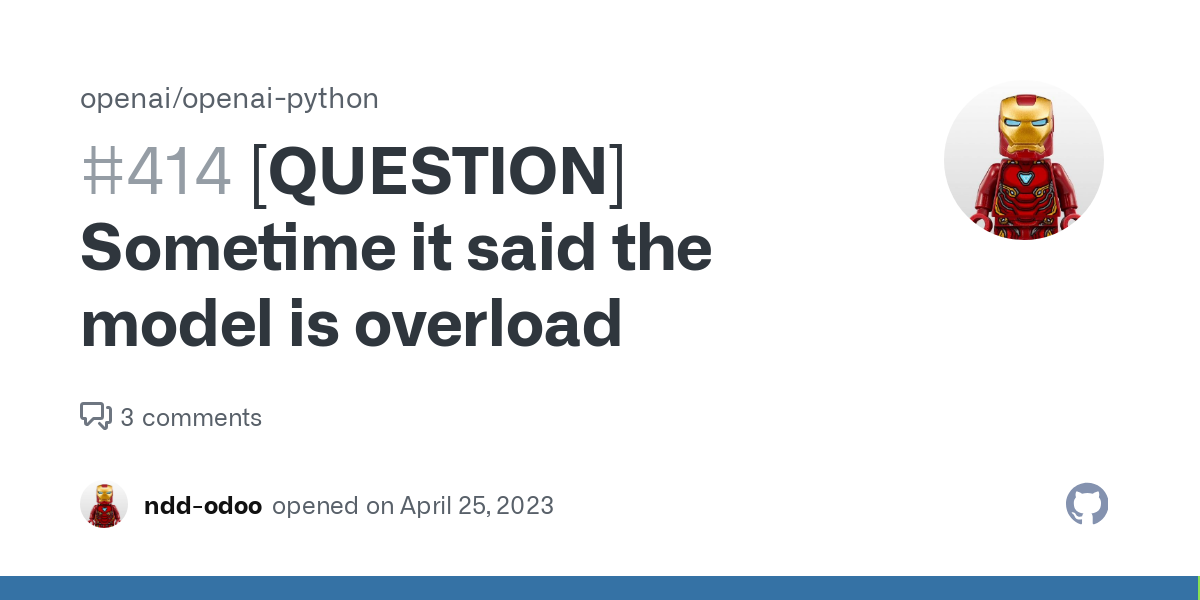
Integrating your RMM (Remote Monitoring and Management) solution with other IT management tools promises streamlined workflows and increased efficiency. However, a smooth transition isn’t always guaranteed. Several hurdles can arise during the integration process, potentially delaying implementation and impacting the overall effectiveness of your IT management strategy. Understanding these challenges and proactively implementing mitigation strategies is crucial for a successful outcome.Successfully integrating your RMM with other tools requires careful planning and execution.
Ignoring potential pitfalls can lead to costly delays, data inconsistencies, and security vulnerabilities. This section explores common integration challenges and provides practical strategies to overcome them, ensuring a seamless and efficient workflow.
Data Incompatibility
Different IT management tools often utilize varying data formats and structures. This incompatibility can hinder seamless data exchange between your RMM and other systems. For example, an RMM might store device information in a JSON format, while a ticketing system uses a proprietary database format. This discrepancy necessitates data transformation and mapping, potentially requiring custom scripting or API integrations.
Failing to address this can lead to incomplete data synchronization, inaccurate reporting, and difficulty in correlating information across different platforms. A robust integration strategy should include thorough data mapping and transformation processes to ensure consistent and reliable data flow.
Security Concerns
Integrating multiple IT management tools increases the attack surface of your IT infrastructure. Data breaches and unauthorized access become more likely if security protocols aren’t meticulously implemented during the integration process. For example, insecure API keys or insufficient authentication mechanisms can expose sensitive data to malicious actors. To mitigate these risks, prioritize strong authentication and authorization, employing encryption for data transmission, and regularly auditing access logs.
Adopting a zero-trust security model, where every access request is verified, regardless of its origin, is highly recommended.
Integration Complexity
The technical complexity of integrating different software systems can be significant, especially when dealing with legacy systems or tools with limited API capabilities. This complexity might require specialized skills and resources, potentially increasing integration costs and extending the implementation timeline. For example, integrating an older ticketing system with a modern RMM might require extensive custom development work. To manage this, carefully assess the technical capabilities of each tool, prioritize integrations based on their business value, and allocate sufficient resources for development and testing.
Consider phased integration, starting with the most critical integrations first.
Best Practices for Successful RMM Integration
Careful planning and execution are key to a successful RMM integration. The following checklist Artikels best practices to minimize challenges and maximize the benefits of integrating your RMM with other IT management tools.
- Thoroughly assess compatibility: Before initiating integration, thoroughly evaluate the compatibility of your RMM and other IT management tools. Verify API availability, data formats, and security protocols.
- Develop a comprehensive integration plan: Create a detailed plan outlining the integration process, including timelines, resource allocation, and testing procedures. This plan should address potential challenges and include contingency plans.
- Prioritize data security: Implement robust security measures throughout the integration process, including encryption, strong authentication, and regular security audits. Consider using a secure data transfer protocol such as HTTPS.
- Conduct thorough testing: Rigorous testing is crucial to identify and resolve any integration issues before deploying the integrated system to a production environment. Include both unit and integration testing.
- Implement monitoring and logging: Monitor the integrated system for performance issues and security threats. Implement comprehensive logging to track data flow and identify potential problems.
- Provide adequate training: Train your IT staff on how to use the integrated system effectively. This will ensure smooth adoption and maximize the benefits of the integration.
- Establish a change management process: Implement a change management process to manage updates and changes to the integrated system. This will minimize disruption and ensure system stability.
Boosting your IT team’s efficiency starts with integrating your RMM with other essential tools. This streamlined approach tackles common headaches, especially when dealing with remote teams. Understanding the key challenges and solutions in managing remote teams with RMM is crucial for optimizing your workflow. Ultimately, seamless integration between your various IT management tools translates to better support and happier clients.
Optimizing your IT infrastructure means seamlessly integrating your RMM with other management tools. This unified approach boosts efficiency and reduces manual work. However, smart integration starts with choosing the right RMM vendor, which requires understanding effective strategies for RMM vendor management and contract negotiation. By securing a beneficial contract, you’ll lay the groundwork for a truly streamlined workflow with your integrated RMM and other IT tools, maximizing your ROI.